Cut to Shape Magnets
30mil Magnet (32pt)
Print magnets in the shape that your clients want with these cut to shape custom magnets.
- Printed on flexible 30mil magnet substrate
- Available in standard or custom shapes
- Adheres to indoor and outdoor magnetic surfaces
!Small Complex Cuts: Please note that if your dieline is small and contains small, sharp, complex cuts, we will try our best to cut it; however, we may request that you revise the dieline to larger, smoother, and rounder contours for better cut results.
High Quality Magnets
This thick magnet substrate is suitable for both indoor and outdoor use. It will not de-magnetize and even contains anti-rust properties.


Standard or Custom Shapes
Choose a standard shape, or select the custom shape option and provide a dieline in your file. We’ll cut the magnets to the shape you need.
Powerful Branding Tools
Cut to shape magnets are perfect for branding. Get logos or unique designs printed on a magnet for a creative marketing tool that’s practical too.

![]() Dieline (for custom shape only)
Dieline (for custom shape only)
When submitting your artwork for custom shaped decals, prepare color and design as you would any regular file, but include the shape dieline as a spot color called "Dieline". While preparing your dieline, take note of the following:
- Dieline must be its own layer with no other artwork in that layer
- Dieline must be a single stroked (not filled) path; not a dashed line or series of lines making an overall shape
No Multi-Cuts: Please note that we will not cut one order into multiple pieces. Artwork containing multiple cut pieces will be rejected.
Download Setup Guide
Get It NowHow to set up multi-page files properly
Upon placing an order, you will receive a confirmation email stating that the order has been successfully placed.
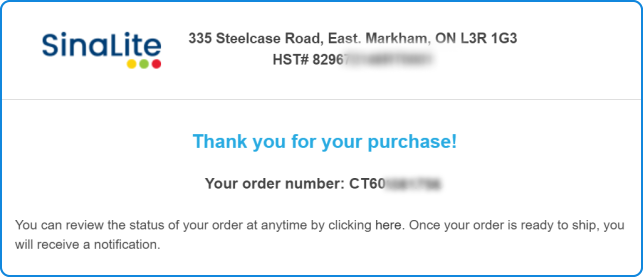
After processing your order, our prepress team will review your artwork and run automated checks to ensure its print readiness. Once completed, our automated system will send you a link. This link allows you to approve the file to proceed, make changes to the file, or put the order on hold.
Please note that you are responsible for final proof and layout approval prior to the printing process, so make sure you check carefully for language and grammar, graphics, bleeds, damaged fonts, overprinting, form fields, and files not built to template or page order prior to approving your file.
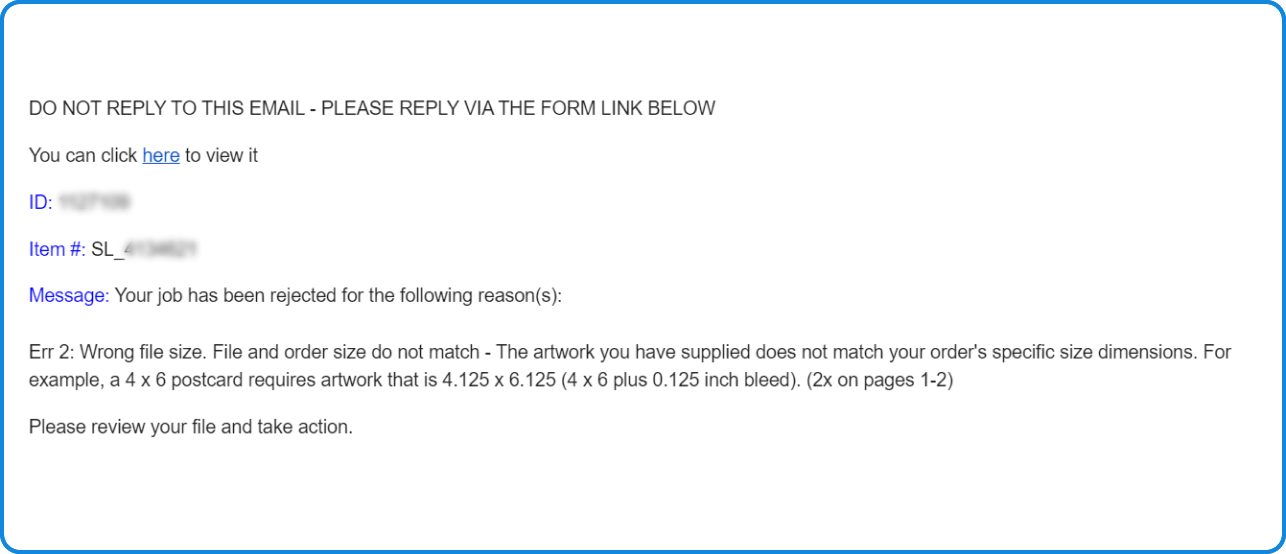

In the event that your order has been rejected, you will receive an email notifying you of the rejection. You'll have the option to upload new artwork, place the order on hold, or cancel the order.
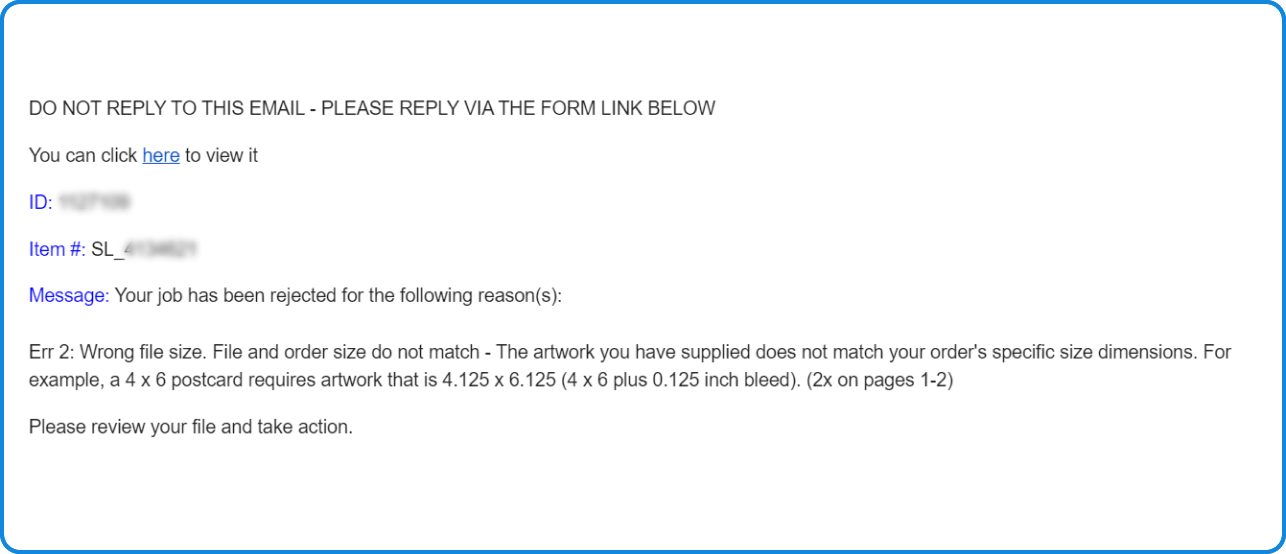
FDA 21 CFR 177.1630 compliant
PE:FDA 21 CFR 175.105, 175.300(b)(3)(xxx), 175.320(b)3iii, 176.180, 176.210, 177.1200 , 177.1210, 177.1350, 177.1520(a)(2)(i), 177.1520(a)(3)(i), 177.1520(a)(3)(i)(a)(2) , 177.1520(a)(3)(i)(c)(1), 177.1520(b), 177.1520(c)2.1, 3.1a, 178.2010(b) , 178.3120, 178.3297(e), 178.3400, 178.3750, 178.3860, 179.45 , 181.28, 181.29, FCN 1753
Conditions of Use:Conditions of Use B - H, as described in Table 2 of 21 CFR 176.170(c) For use in contact with nonalcoholic food. Not for use in contact with infant formula and breast milk but may be used in repeat use articles for feeding infant formula and human milk as well as packaging of powdered infant formula.

 Create a Support Ticket
Create a Support Ticket Call 1-866-899-2499
Call 1-866-899-2499 Chat with an Agent
Chat with an Agent Go to Support Center
Go to Support Center





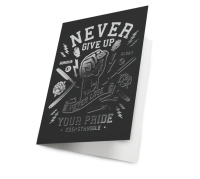



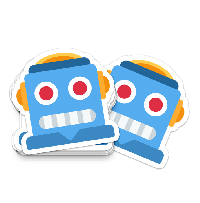

Validate your login