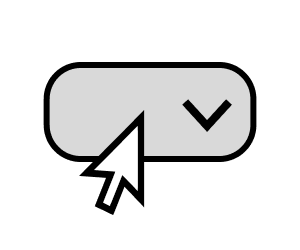
Step 1: Select your orders specs
Use the quote panel to select the specs of your box order. This will help our dieline creator to create the most accurate dieline for your need.
Your default shipping address is now eligible for FREE delivery for a limited time!
Learn More >Your default shipping address is now eligible for FREE delivery for a limited time!
Learn More >Your default shipping address is now eligible for FREE delivery for a limited time!
Learn More >Your default shipping address is now eligible for FREE delivery for orders between $150 and $1,000 for a limited time!
Learn More >Your shipping address is now eligible for FREE delivery for orders between $150 and $1,000 for a limited time!
Learn More >
Print custom mailer boxes that are strong, professional, and perfect for displaying your client’s brand. These boxes have a roll end front tuck (REFT) with dust flaps. 32ECT is the standard product in the packaging industry for light and medium-duty usage corrugated sheets, and our 1/16" (0.0625") e-flute stock is ideal for high quality printing.

Enjoy prices that are on average 15% lower than other trade printers.

Print confidently with our 100% Money Back Quality Guarantee.

Get your custom box ready in 4-5 business days only.

Easily create custom designs based on your clients’ needs.
These sturdy boxes have a lid with two dust flaps on the side and cherry locks that secure the front flap in place. To package products, simply fold down the top flap and tuck the smaller side flaps into the sides of the box. Tape or Glue as needed to secure box prior to shipping.

You’re not limited to standard mailer box dimensions. Print custom sized boxes that meet your client’s specific packaging needs.

How do you want your boxes printed? We can print in full color on both the outside and the inside.

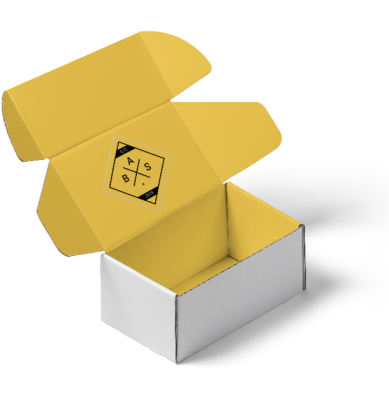


No need to worry about templates and calculations. Creating a custom box design is simple with our designing interface. Just drag, drop, and preview.

Validate your login