 Créez un Billet de support
Créez un Billet de support
 Appelez 1-866-899-2499
Appelez 1-866-899-2499
 Bavarder avec un Agent
Bavarder avec un Agent
 Visitez le Centre de support
Visitez le Centre de support
Cut to Shape Magnets
30mil Magnet (32pt)
Print magnets in the shape that your clients want with these cut to shape custom magnets.
- Printed on flexible 30mil magnet substrate
- Available in standard or custom shapes
- Adheres to indoor and outdoor magnetic surfaces
!Small Complex Cuts: Please note that if your dieline is small and contains small, sharp, complex cuts, we will try our best to cut it; however, we may request that you revise the dieline to larger, smoother, and rounder contours for better cut results.
High Quality Magnets
This thick magnet substrate is suitable for both indoor and outdoor use. It will not de-magnetize and even contains anti-rust properties.


Standard or Custom Shapes
Choose a standard shape, or select the custom shape option and provide a dieline in your file. We’ll cut the magnets to the shape you need.
Powerful Branding Tools
Cut to shape magnets are perfect for branding. Get logos or unique designs printed on a magnet for a creative marketing tool that’s practical too.

![]() Dieline (for custom shape only)
Dieline (for custom shape only)
When submitting your artwork for custom shaped decals, prepare color and design as you would any regular file, but include the shape dieline as a spot color called "Dieline". While preparing your dieline, take note of the following:
- Dieline must be its own layer with no other artwork in that layer
- Dieline must be a single stroked (not filled) path; not a dashed line or series of lines making an overall shape
No Multi-Cuts: Please note that we will not cut one order into multiple pieces. Artwork containing multiple cut pieces will be rejected.
Télécharger les guides de configuration
Obtenez maintenantComment créer un fichier avec de multiples pages
Après avoir passé une commande, vous recevrez un e-mail de confirmation indiquant que la commande a été passée avec succès.
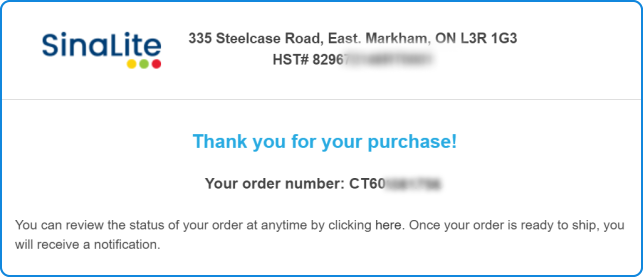
Après avoir traité votre commande, notre équipe prépresse examinera votre illustration et effectuera des contrôles automatisés pour garantir qu'elle est prête à être imprimée. Une fois terminé, notre système automatisé vous enverra un lien. Ce lien vous permet d'approuver le fichier pour continuer, d'apporter des modifications au fichier ou de suspendre la commande.
Veuillez noter que vous êtes responsable de l'approbation finale de l'épreuve et de la mise en page avant le processus d'impression. Assurez-vous donc de vérifier soigneusement la langue et la grammaire, les graphiques, les fonds perdus, les polices endommagées, la surimpression, les champs de formulaire et les fichiers non construits selon le modèle ou l'ordre des pages avant d'approuver votre fichier.
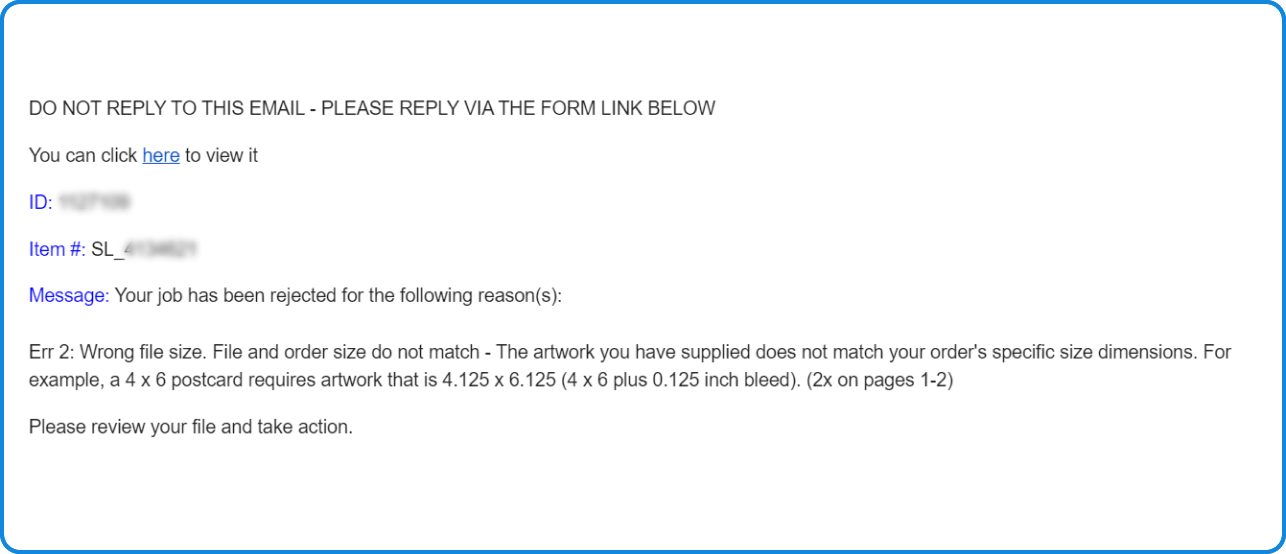

Dans le cas où votre commande aurait été rejetée, vous recevrez un email vous informant du rejet. Vous aurez la possibilité de télécharger de nouvelles illustrations, de suspendre la commande ou d'annuler la commande.
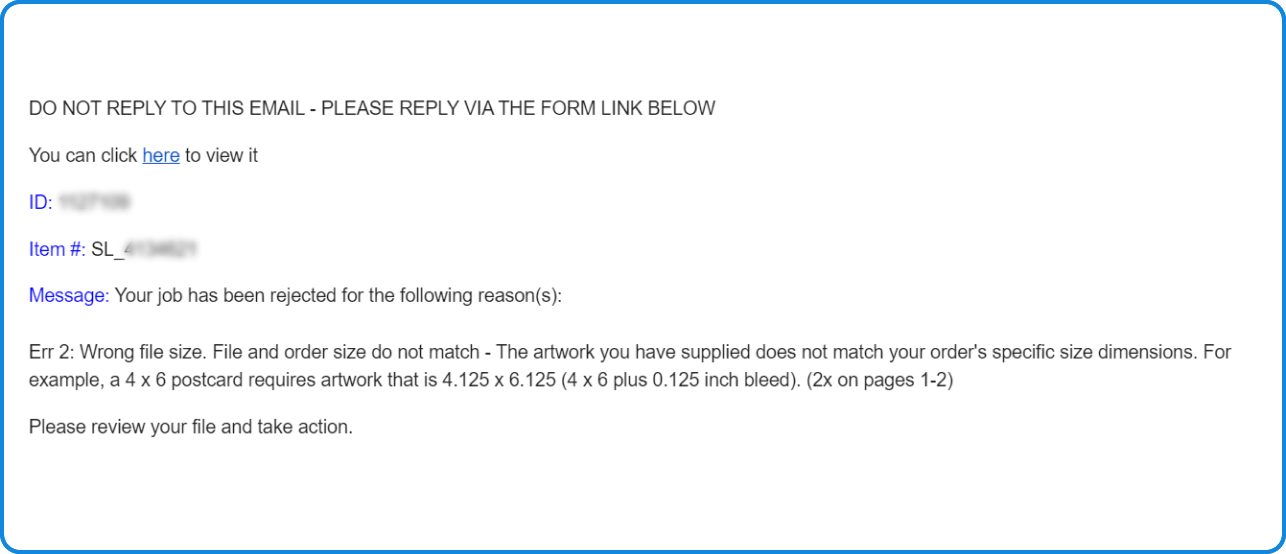
FDA 21 CFR 177.1630 compliant
PE:FDA 21 CFR 175.105, 175.300(b)(3)(xxx), 175.320(b)3iii, 176.180, 176.210, 177.1200 , 177.1210, 177.1350, 177.1520(a)(2)(i), 177.1520(a)(3)(i), 177.1520(a)(3)(i)(a)(2) , 177.1520(a)(3)(i)(c)(1), 177.1520(b), 177.1520(c)2.1, 3.1a, 178.2010(b) , 178.3120, 178.3297(e), 178.3400, 178.3750, 178.3860, 179.45 , 181.28, 181.29, FCN 1753
Conditions of Use:Conditions of Use B - H, as described in Table 2 of 21 CFR 176.170(c) For use in contact with nonalcoholic food. Not for use in contact with infant formula and breast milk but may be used in repeat use articles for feeding infant formula and human milk as well as packaging of powdered infant formula.








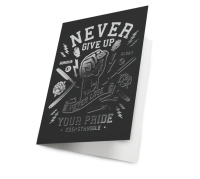



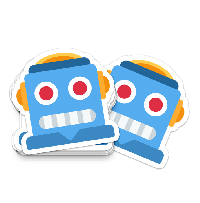

Validate your login